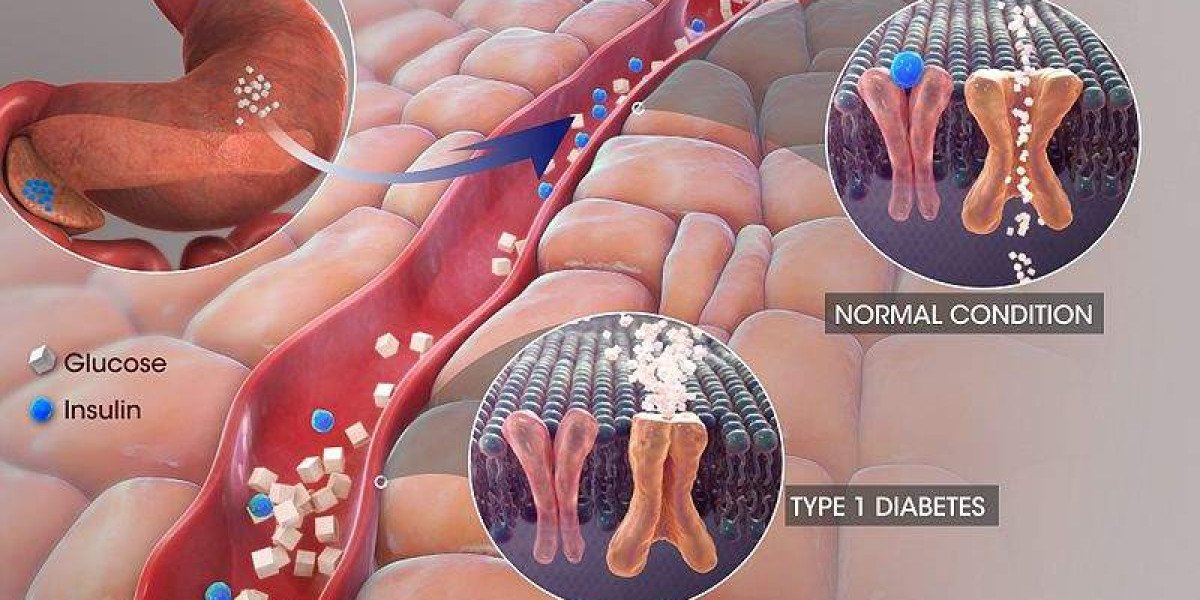In today's fast-paced business world, efficient financial management is crucial for success. Accounting software plays a vital role in streamlining financial processes and decision-making. This comprehensive guide explores the top 8 accounting software in 2024. We'll delve into their features, benefits, and ideal use cases. Let's discover which software can best serve your business needs.
1. QuickBooks Online
QuickBooks Online remains a top choice for small to medium-sized businesses in 2024. This cloud-based solution offers a user-friendly interface and comprehensive features for various industries. Users can easily track income and expenses, create and send invoices, and generate financial reports. Additionally, QuickBooks Online integrates seamlessly with numerous third-party applications, enhancing its functionality. The software provides real-time financial insights, helping businesses make informed decisions quickly.
Furthermore, QuickBooks Online offers tiered pricing plans to accommodate businesses of different sizes. Its mobile app allows users to manage finances on the go, increasing flexibility. The software also includes built-in tax calculation features, simplifying tax preparation and compliance. With regular updates and improvements, QuickBooks Online continues to evolve with changing business needs.
Pros of QuickBooks Online:
- Intuitive user interface
- Extensive third-party integrations
- Robust reporting capabilities
- Scalable pricing options
- Mobile accessibility
Cons of QuickBooks Online:
- Can be expensive for larger businesses
- Limited customization options for complex accounting needs
- Occasional slow performance during peak usage times
Ideal for: Small to medium-sized businesses seeking a comprehensive, user-friendly accounting solution.
2. Xero
Xero has gained significant popularity among small businesses and freelancers for its simplicity. This cloud-based accounting software offers a clean, intuitive interface and powerful features. Users can easily reconcile bank transactions, send invoices, and track expenses in real-time. Xero's strength lies in its collaboration features, allowing multiple users to work simultaneously. The software also provides robust inventory management capabilities, benefiting businesses with physical products.
Moreover, Xero offers excellent mobile apps for both iOS and Android devices. Its open API allows for seamless integration with numerous third-party applications and tools. The software includes features for project tracking and time billing, making it suitable. Xero's commitment to regular updates ensures that users always have access to the latest features.
Pros of Xero:
- User-friendly interface
- Strong collaboration features
- Excellent inventory management
- Robust mobile apps
- Extensive third-party integrations
Cons of Xero:
- Limited reporting capabilities compared to some competitors
- Can be slow with large data sets
- Payroll features are not available in all countries
Ideal for: Small businesses, freelancers, and companies requiring strong collaboration and inventory management features.
3. FreshBooks
FreshBooks continues to be a top choice for service-based businesses and freelancers. This cloud-based accounting software excels in time tracking and project management features. Users can easily create professional invoices, track billable hours, and manage expenses efficiently. FreshBooks offers a highly intuitive interface, making it accessible even for accounting novices. The software provides insightful reports that help businesses understand their financial health.
Additionally, FreshBooks offers robust client management features, including client portals for easy communication. Its mobile app allows users to capture receipts, track mileage, and send invoices. The software integrates well with popular payment gateways, streamlining the payment collection process. FreshBooks also provides double-entry accounting features for more complex financial management needs.
Pros of FreshBooks:
- Excellent invoicing and time tracking features
- User-friendly interface
- Strong client management capabilities
- Comprehensive mobile app
- Good integration with payment gateways
Cons of FreshBooks:
- Limited inventory tracking features
- Higher-tier plans can be expensive
- Reporting features are not as advanced as some competitors
Ideal for: Service-based businesses, freelancers, and small teams focused on project management and billing.
4. Sage 50cloud
Sage 50cloud is a powerful accounting solution for small to medium-sized businesses. This software combines the reliability of desktop software with cloud storage capabilities. Users benefit from robust inventory management, job costing, and budgeting features. Sage 50cloud offers in-depth financial reporting and analysis tools for informed decision-making. The software provides excellent customization options to suit various industry-specific needs.
Furthermore, Sage 50cloud integrates seamlessly with Microsoft 365, enhancing productivity and collaboration. Its cloud connection allows for remote access to financial data and automatic backups. The software includes built-in tax forms and calculations, simplifying compliance for businesses. Sage 50cloud also offers a comprehensive audit trail, ensuring data integrity and accuracy.
Pros of Sage 50cloud:
- Robust inventory and job costing features
- Strong customization options
- Excellent reporting and analysis tools
- Integration with Microsoft 365
- Comprehensive audit trail
Cons of Sage 50cloud:
- Steeper learning curve compared to some cloud-only solutions
- Can be expensive for smaller businesses
- Requires regular updates and maintenance
Ideal for: Small to medium-sized businesses requiring advanced accounting features and customization options.
5. Wave
Wave continues to stand out as a free accounting software option in 2024. This cloud-based solution offers essential accounting features without any cost. Users can easily track income and expenses, send professional invoices, and generate basic reports. Wave's simplicity makes it an excellent choice for startups and very small businesses. The software provides double-entry bookkeeping, ensuring accurate financial records.
Moreover, Wave offers paid add-ons for payroll and payment processing services. Its user-friendly interface requires minimal accounting knowledge to operate effectively. The software includes basic inventory tracking features suitable for businesses with simple needs. Wave also provides a mobile receipt scanning app, simplifying expense management for users.
Pros of Wave:
- Completely free for core accounting features
- User-friendly interface
- Double-entry bookkeeping system
- Free invoicing and receipt scanning
- Suitable for startups and very small businesses
Cons of Wave:
- Limited customization options
- Basic reporting capabilities
- Lack of advanced features for growing businesses
Ideal for: Startups, freelancers, and very small businesses looking for free, basic accounting software.
6. Zoho Books
Zoho Books has emerged as a comprehensive accounting solution for small to medium-sized businesses. This cloud-based software offers a wide range of features at competitive prices. Users can easily manage invoices, track expenses, and reconcile bank transactions. Zoho Books provides robust inventory management and project tracking capabilities. The software's automation features help streamline repetitive accounting tasks efficiently.
Furthermore, Zoho Books integrates seamlessly with other Zoho applications, creating a cohesive business ecosystem. Its client portal allows for easy collaboration and document sharing with customers. The software offers multi-currency support, making it suitable for businesses operating internationally. Zoho Books also provides excellent mobile apps for on-the-go financial management.
Pros of Zoho Books:
- Comprehensive feature set at competitive prices
- Strong automation capabilities
- Excellent integration with other Zoho products
- Robust inventory and project management
- Good multi-currency support
Cons of Zoho Books:
- Limited third-party integrations compared to some competitors
- Reporting features may be less advanced for complex needs
- Customer support can be slow at times
Ideal for: Small to medium-sized businesses seeking a comprehensive, affordable accounting solution with good automation.
7. NetSuite
NetSuite remains a top choice for larger businesses and enterprises in 2024. This cloud-based ERP system offers comprehensive financial management capabilities. Users benefit from advanced features like multi-entity consolidation and revenue recognition management. NetSuite provides real-time visibility into financial performance across the entire organization. The software offers extensive customization options to meet specific industry needs.
Moreover, NetSuite integrates financial management with other business processes like CRM and e-commerce. Its global business management features support companies operating in multiple countries and currencies. The software provides advanced reporting and analytics tools for in-depth financial analysis. NetSuite's scalability makes it suitable for rapidly growing businesses with complex needs.
Pros of NetSuite:
- Comprehensive ERP system with advanced financial management
- Excellent for multi-entity and global businesses
- Extensive customization options
- Strong integration across business processes
- Scalable for growing enterprises
Cons of NetSuite:
- High cost of implementation and ongoing use
- Steep learning curve due to complex features
- May be overkill for smaller businesses
Ideal for: Large enterprises and rapidly growing businesses with complex financial management needs.
8. AccountEdge Pro
AccountEdge Pro offers a robust desktop accounting solution for small to medium-sized businesses. This software provides comprehensive features for general ledger, accounts payable, and accounts receivable. Users benefit from strong inventory management and job tracking capabilities. AccountEdge Pro offers flexibility with both desktop and cloud access options. The software includes customizable invoicing and detailed financial reporting features.
Furthermore, AccountEdge Pro provides excellent payroll management features, including tax calculations and forms. Its multi-user access allows for collaborative work within a local network. The software offers a one-time purchase model, which can be cost-effective for long-term use. AccountEdge Pro also provides good customer support and regular updates to ensure compliance.
Pros of AccountEdge Pro:
- Comprehensive desktop accounting solution
- Strong inventory and job tracking features
- Flexible access options (desktop and cloud)
- One-time purchase model
- Good payroll management capabilities
Cons of AccountEdge Pro:
- Steeper learning curve for new users
- Limited cloud features compared to fully cloud-based solutions
- May require additional hardware for optimal performance
Ideal for: Small to medium-sized businesses preferring a desktop-based solution with cloud access options.
Choosing the Right Accounting Software for Your Business
Selecting the ideal accounting software depends on various factors specific to your business. Consider your company's size, industry, budget, and specific accounting needs. Evaluate the key features offered by each software and how they align with your requirements. Additionally, think about scalability and whether the software can grow with your business.
Furthermore, consider the ease of use and the learning curve associated with each solution. Look for software that offers good customer support and regular updates. Assess the integration capabilities with other tools you use in your business operations. Finally, take advantage of free trials or demos to test the software firsthand.
Key Factors to Consider:
- Business size and complexity
- Industry-specific requirements
- Budget constraints
- Required features (e.g., invoicing, inventory management, payroll)
- Ease of use and learning curve
- Scalability for future growth
- Integration capabilities
- Customer support and updates
- Mobile accessibility
- Data security and compliance features
By carefully evaluating these factors, you can choose the accounting software that best fits your business needs. Remember, the right software can significantly improve your financial management and decision-making processes.
Conclusion
The accounting software landscape in 2024 offers diverse solutions for businesses of all sizes. From free options like Wave to comprehensive ERP systems like NetSuite, there's something for everyone. QuickBooks Online and Xero continue to dominate the small business market with their user-friendly interfaces. FreshBooks excels for service-based businesses, while Sage 50cloud offers robust features for growing companies. Zoho Books provides a comprehensive solution at competitive prices, ideal for small to medium enterprises. AccountEdge Pro offers a strong desktop option with cloud capabilities for those preferring local installations.
When choosing accounting software, consider your specific business needs, budget, and growth plans. Evaluate the key features, ease of use, and scalability of each solution. Take advantage of free trials to test the software in your business environment. Remember, the right accounting software can streamline your financial processes and drive business growth. Make an informed decision to set your business up for financial success in 2024 and beyond.