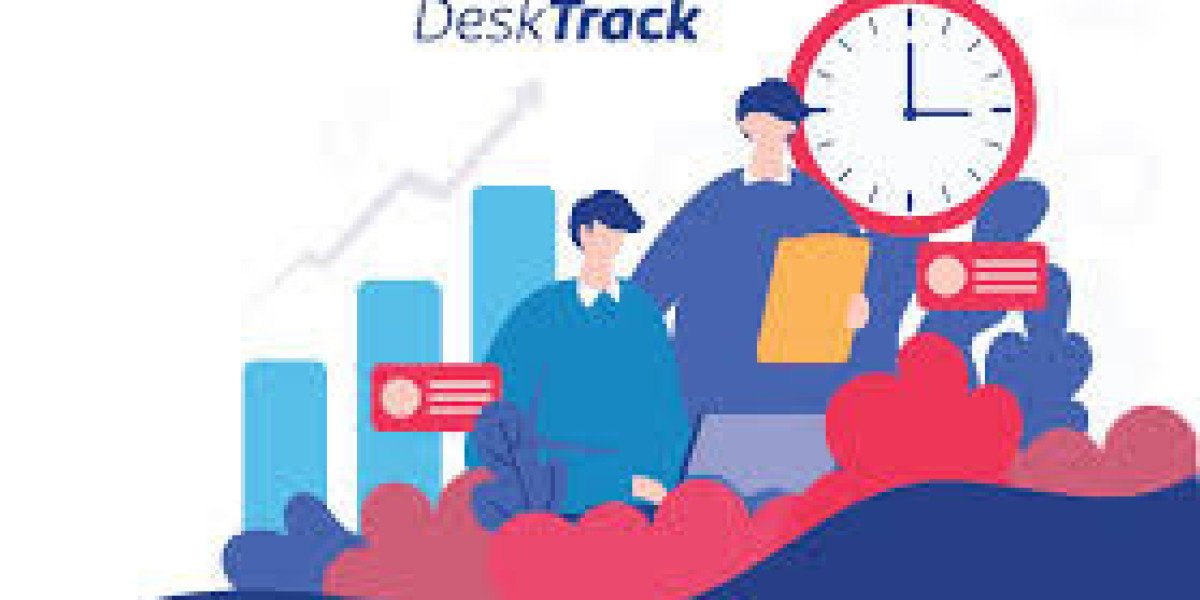In the evolving landscape of modern workplaces, employee monitoring software has become an essential tool for ensuring productivity, enhancing performance, and maintaining security. With a variety of solutions available, organizations can choose software that best fits their needs. This article explores the different types of employee monitoring software and their unique features, helping you make an informed decision about the best tools for your business.
1. Time Tracking Software
Overview: Time tracking software focuses on recording the amount of time employees spend on various tasks and projects. This type of software is particularly useful for managing payroll, billing clients, and analyzing productivity.
Key Features:
- Automated Time Logging: Records time spent on tasks and applications automatically.
- Timesheet Management: Allows employees to review and submit timesheets for approval.
- Detailed Reports: Provides insights into time allocation and productivity.
Benefits: Time tracking software helps ensure accurate billing, simplifies payroll processes, and provides data on how time is spent, which can be used to improve efficiency.
Examples: DeskTrack’s automated time tracking, Toggl, Harvest.
2. Activity Monitoring Software
Overview: Activity monitoring software tracks employees’ interactions with their computers, including application usage, website visits, and keystrokes. This type of software helps identify productivity patterns and potential distractions.
Key Features:
- Application and Website Tracking: Monitors which applications and websites employees use.
- Keystroke Logging: Records keystrokes to understand typing patterns and data entry.
- Screen Captures: Takes periodic screenshots of employees’ screens.
Benefits: Activity monitoring provides detailed insights into employee behavior, helping managers understand how time is spent and address potential productivity issues.
Examples: DeskTrack’s real-time activity tracking, Hubstaff, ActivTrak.
3. Performance Monitoring Software
Overview: Performance monitoring software focuses on evaluating employee performance through various metrics and analytics. This software is designed to track goal achievement, productivity levels, and overall effectiveness.
Key Features:
- KPI Tracking: Measures key performance indicators such as task completion rates and project milestones.
- Performance Reviews: Facilitates regular performance evaluations and feedback.
- Goal Setting and Tracking: Allows managers to set and track employee goals.
Benefits: Performance monitoring helps in assessing individual and team performance, setting goals, and providing feedback for continuous improvement.
Examples: DeskTrack’s performance metrics and benchmarks, Lattice, 15Five.
4. Productivity Monitoring Software
Overview: Productivity monitoring software provides a comprehensive view of how productive employees are by analyzing time spent on various tasks and comparing it to predefined productivity benchmarks.
Key Features:
- Productivity Reports: Generates reports on time spent versus productivity levels.
- Task Management Integration: Integrates with task management tools to track task completion.
- Productivity Benchmarks: Compares individual performance against set benchmarks.
Benefits: Productivity monitoring offers valuable insights into how well employees are performing relative to productivity goals, helping to identify areas for improvement and optimize workflows.
Examples: DeskTrack’s productivity tracking, Time Doctor, RescueTime.
5. Remote Work Monitoring Software
Overview: Remote work monitoring software is designed to track and manage the productivity of employees working from home or other remote locations. It addresses the unique challenges of remote work environments.
Key Features:
- Remote Activity Tracking: Monitors activities of remote employees through their computers and devices.
- Communication Tools Integration: Integrates with communication platforms to track interactions.
- Geolocation Tracking: Tracks employees’ locations to verify remote work status.
Benefits: Remote work monitoring ensures that remote employees are staying productive, helps manage remote teams effectively, and provides visibility into remote work practices.
Examples: DeskTrack’s remote work monitoring, Time Doctor, Hubstaff.
6. Security and Compliance Monitoring Software
Overview: Security and compliance monitoring software focuses on safeguarding sensitive information and ensuring that employees adhere to company policies and regulatory requirements.
Key Features:
- Data Protection: Monitors access to sensitive data and prevents unauthorized access.
- Compliance Tracking: Ensures adherence to industry regulations and company policies.
- Incident Reporting: Provides tools for reporting and managing security incidents.
Benefits: Security and compliance monitoring helps protect company data, ensures regulatory compliance, and reduces the risk of security breaches.
Examples: DeskTrack’s data security features, Symantec, McAfee.
Choosing the Right Employee Monitoring Software
Selecting the right employee monitoring software depends on your organization’s specific needs and objectives. Consider the following factors when making your choice:
- Business Goals: Identify what you aim to achieve with monitoring (e.g., time tracking, productivity, security).
- Employee Privacy: Ensure that the software aligns with privacy regulations and is implemented transparently.
- Integration Capabilities: Choose software that integrates well with existing tools and systems.
- Ease of Use: Select a solution that is user-friendly and requires minimal training.
Conclusion
Employee monitoring software plays a crucial role in managing and optimizing workplace productivity. From time tracking and activity monitoring to performance evaluation and remote work management, the various types of software available cater to different business needs. DeskTrack offers a range of features designed to enhance efficiency, accountability, and performance. By understanding the different types of monitoring software and their benefits, you can make an informed decision and choose the solution that best fits your organization’s needs.