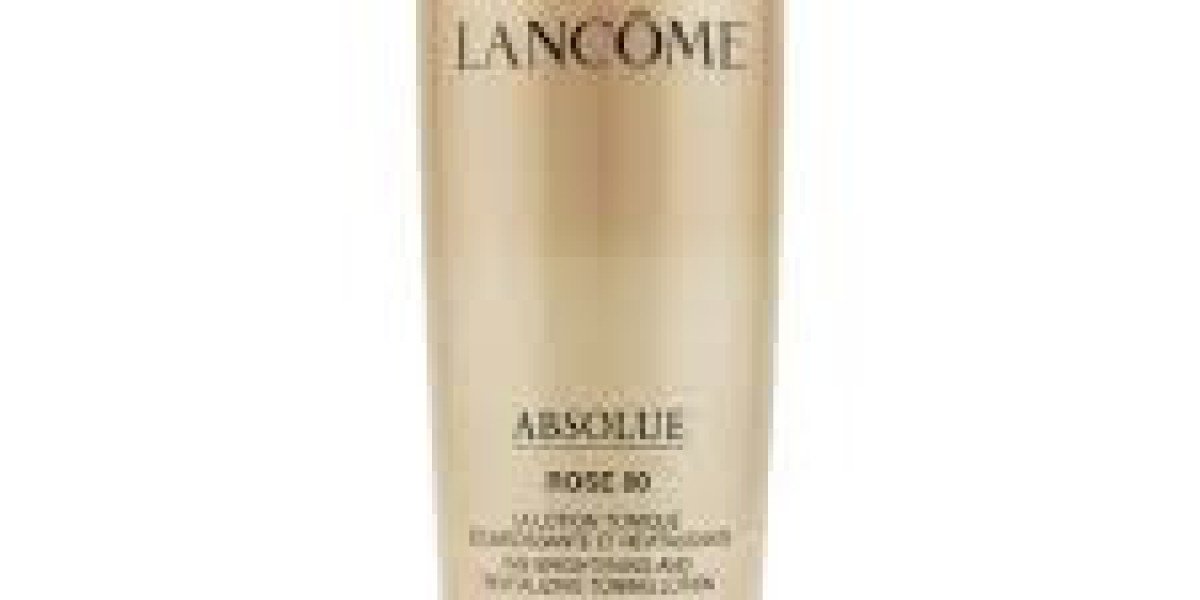The Aadhaar Card has become an essential document for every Indian citizen, serving as a unique identifier and a gateway to various services. Ensuring its security is paramount, and the UIDAI (Unique Identification Authority of India) provides robust mechanisms to lock and unlock your Aadhaar data. In this detailed guide, we will explore the various aspects of the Aadhaar Lock Unlock feature, focusing on the Biometric Lock system.
Understanding Aadhaar Lock and Unlock
Aadhaar Lock and Unlock features are designed to enhance the security of your Aadhaar information. By locking your Aadhaar, you prevent unauthorized access to your biometric and demographic data. This is particularly useful in preventing identity theft and fraud.
What is Aadhaar Lock?
The UIDAI Aadhaar Lock feature allows you to temporarily disable your Aadhaar number from being used for authentication purposes. This means that any service requiring Aadhaar verification will be blocked, thus safeguarding your information.
How to Lock Aadhaar?
To lock your Aadhaar, follow these steps:
- Visit the UIDAI Website: Go to the official UIDAI portal.
- Navigate to Aadhaar Lock: Find the section for Aadhaar Lock/Unlock.
- Enter Details: Provide your 12-digit Aadhaar number, full name, and the security code displayed.
- OTP Verification: An OTP (One-Time Password) will be sent to your registered mobile number.
- Lock Aadhaar: Enter the OTP and proceed to lock your Aadhaar.
Unlocking Aadhaar
Unlocking your Aadhaar is just as straightforward and can be done whenever you need to use your Aadhaar for authentication.
Steps to Unlock Aadhaar
- Access the UIDAI Portal: Visit the UIDAI official website.
- Go to Aadhaar Lock/Unlock: Select the option to unlock your Aadhaar.
- Provide Information: Enter your Aadhaar number, name, and the captcha code.
- OTP Verification: You will receive an OTP on your registered mobile number.
- Unlock Aadhaar: Enter the OTP and unlock your Aadhaar for use.
Biometric Lock Aadhaar
Biometric Lock is an advanced security feature provided by UIDAI to protect your biometric data (fingerprints and iris scans). Locking your Biometric Lock Aadhaar ensures that no one can misuse your Aadhaar information for biometric authentication.
What is Aadhaar Biometric Lock?
The Aadhaar Biometric Lock feature allows you to lock your biometrics, preventing any unauthorized use. This feature is particularly beneficial in safeguarding your identity from potential misuse.
How to Lock Aadhaar Biometrics?
To lock your biometrics, follow these steps:
- Visit UIDAI Website: Access the official UIDAI portal.
- Navigate to Biometric Lock/Unlock: Find the section dedicated to biometric locking.
- Enter Aadhaar Details: Provide your Aadhaar number, full name, and the captcha code.
- OTP Authentication: An OTP will be sent to your registered mobile number.
- Lock Biometrics: Enter the OTP and lock your biometrics.
Unlocking Aadhaar Biometrics
Unlocking your Aadhaar biometrics is equally important when you need to use them for verification purposes.
Steps to Unlock Aadhaar Biometrics
- Visit UIDAI Portal: Access the UIDAI official website.
- Go to Biometric Lock/Unlock: Select the option to unlock your biometrics.
- Provide Necessary Details: Enter your Aadhaar number, name, and the captcha code.
- OTP Verification: An OTP will be sent to your registered mobile number.
- Unlock Biometrics: Enter the OTP and unlock your biometrics.
Importance of Aadhaar Lock and Unlock Features
Enhanced Security
By utilizing the Aadhaar lock and unlock features, you significantly enhance the security of your personal information. This is crucial in today's digital age where data breaches and identity theft are prevalent.
Control Over Personal Data
These features give you control over when and how your Aadhaar information is used. Whether you are locking your entire Aadhaar number or just your biometrics, you are in charge of your data security.
Preventing Unauthorized Access
Locking your Aadhaar and biometrics prevents unauthorized access, ensuring that your sensitive information is not misused for fraudulent activities.
Conclusion
Ensuring the security of your Aadhaar information is paramount, and the Aadhaar Card Biometric Lock and Unlock features provided by UIDAI are essential tools in achieving this. By locking your Aadhaar and biometrics, you take a proactive step in safeguarding your identity and personal data. Stay informed and utilize these features to protect your Aadhaar information from unauthorized access and misuse.