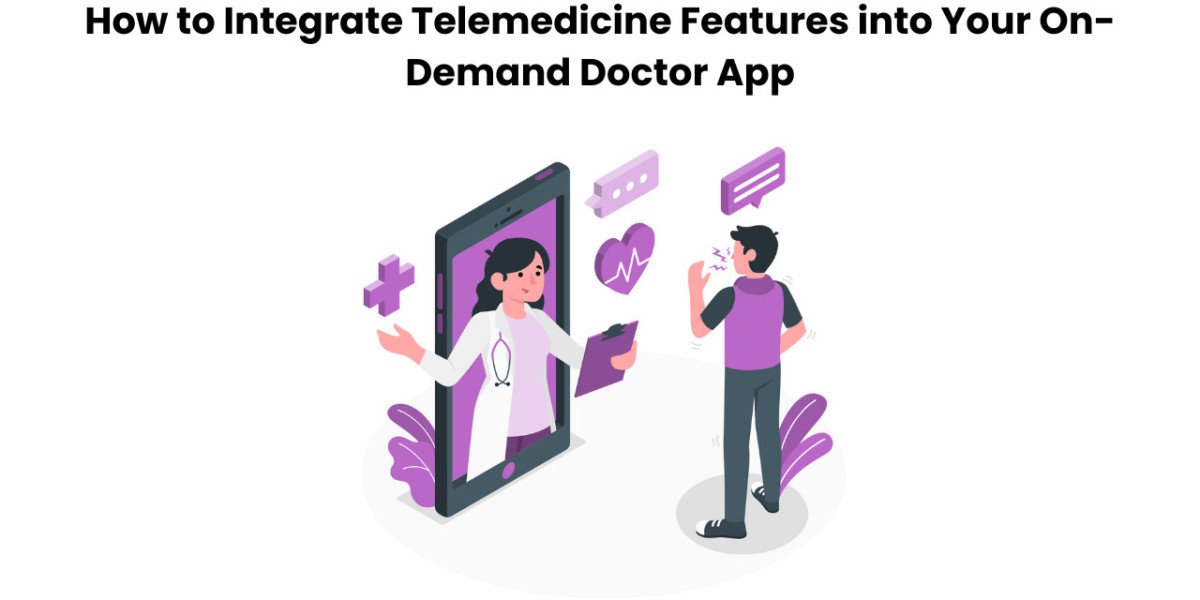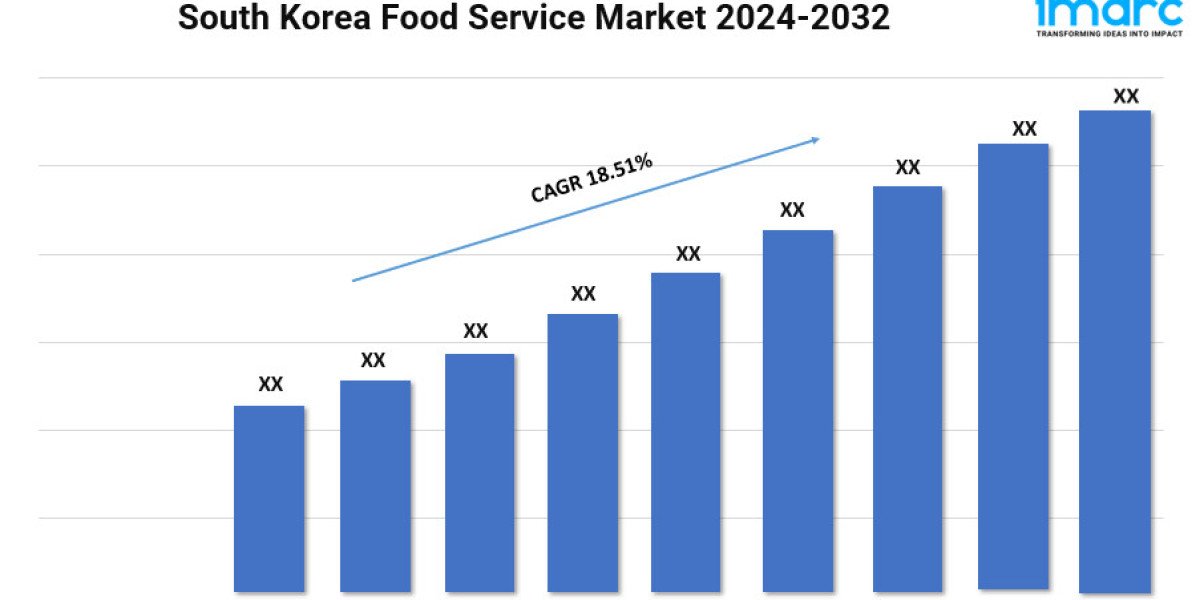With the rise of digital healthcare solutions, integrating telemedicine features into your on-demand doctor app has become a game-changer. Telemedicine allows patients to consult with doctors remotely, eliminating the need for physical visits. This not only improves access to healthcare but also increases efficiency for both healthcare professionals and patients. In this guide, we'll walk you through how to integrate telemedicine features into your app to create a robust and user-friendly platform for virtual consultations.
Why Integrate Telemedicine Features into Your On-Demand Doctor App?
Before diving into the technicalities of integrating telemedicine features, it's important to understand why this integration is essential for your app's success:
- Convenience : Telemedicine makes healthcare more accessible for users, allowing them to consult with doctors from the comfort of their homes.
- Increased Reach : Offering virtual consultations allows healthcare services to reach patients who live in remote areas or cannot easily visit a doctor.
- Cost-Effective : It reduces the need for physical infrastructure and overhead costs associated with in-person consultations, which can make healthcare services more affordable.
- Better Health Outcomes : Patients can access healthcare services quickly, potentially preventing health issues from escalating.
Now that we know the benefits, let's explore how to integrate these features into your on-demand doctor app.
Read more: Key Features of Doctor On-Demand Apps
Essential Telemedicine Features for Your App
To offer a complete telemedicine experience, your on-demand doctor app must include specific features that enable effective remote consultations. Let’s break down the must-have features:
1. User Registration and Profile Management
The first step for both patients and doctors is to create accounts. The registration process should be simple yet secure. For patients, basic details such as name, age, medical history, and insurance details (if applicable) should be collected. For doctors, credentials, specialization, and consultation availability should be clearly outlined.
- Patient Features: Patients should be able to create and manage their profiles, which will store medical history, ongoing treatments, and past consultations.
- Doctor Features: Doctors should have their own profiles with information about their qualifications, specialties, and consultation schedules.
2. Appointment Scheduling and Management
Integrating a seamless appointment scheduling system is crucial for both users and healthcare professionals. The feature should allow patients to book appointments based on doctor availability, which can be set by the doctors themselves.
- Calendar Integration: Sync the app with calendar apps so that doctors’ availability is automatically updated in real-time.
- Reminders and Notifications: Send automated reminders to both patients and doctors about upcoming appointments to reduce no-shows.
3. Real-Time Video Consultation
One of the core features of any telemedicine app is the ability to conduct real-time video consultations. Patients can speak to doctors face-to-face through video calls, enabling remote diagnosis and advice.
- High-Quality Video and Audio: Ensure that the app supports HD video and clear audio so that the consultation experience feels seamless and professional.
- Screen Sharing: Doctors may need to share diagnostic reports or medical images with patients during consultations. Screen sharing enhances the experience and aids in more accurate diagnoses.
4. Instant Messaging for Quick Consultations
Not all consultations require video calls. For minor queries or follow-ups, chat-based consultations can be an effective feature. Allow patients to send text messages to doctors, where they can ask quick health-related questions.
- Chat History: Maintain a history of conversations for future reference.
- Multimedia Messaging: Allow patients to send images or documents, like prescription images or test results, to the doctors.
5. Prescription and e-Prescription
In telemedicine, prescribing medications is an essential feature. After a consultation, doctors should be able to send electronic prescriptions directly to patients. These prescriptions can be forwarded to pharmacies for filling.
- E-Prescription Generation: Doctors can generate prescriptions digitally, ensuring accuracy and compliance with local regulations.
- Medication Reminders: Patients should receive notifications to remind them about taking prescribed medications.
6. Payment Integration
Payments for consultations should be seamless and secure. The app should integrate various payment methods to ensure that both doctors and patients have convenient options.
- Multiple Payment Gateways: Integrate popular payment methods such as credit/debit cards, e-wallets, and net banking.
- Secure Payment System: Ensure that the payment system is secure and adheres to industry standards, such as HIPAA (Health Insurance Portability and Accountability Act) for secure handling of healthcare data.
7. Doctor and Patient Ratings/Reviews
To build trust and credibility, allow both patients and doctors to rate each other after the consultation. This helps improve service quality and gives users confidence in the professionals on the platform.
- Rating System: Allow users to rate their experience on a scale (e.g., 1-5 stars).
- Review System: Patients can provide detailed feedback, and doctors can leave notes for future consultations.
8. Secure Data Storage and HIPAA Compliance
Handling medical data comes with significant responsibility. It’s essential to integrate strong data security measures to protect sensitive health information. Your app should comply with regulations such as HIPAA or GDPR to ensure privacy and data protection.
- Data Encryption: Use encryption protocols to protect patient data from unauthorized access.
- Cloud Storage: Use HIPAA-compliant cloud services to store health records, prescriptions, and other sensitive information.
9. Post-Consultation Follow-up and Support
Telemedicine doesn’t end after a consultation. Patients may need follow-up care, advice, or access to other healthcare services. You can enhance your app by including features for follow-up appointments, health tracking, and additional support.
- Follow-Up Appointment Scheduling: Patients should be able to easily schedule follow-up consultations if needed.
- Access to Resources: Provide links to health resources, articles, and FAQs to support patients’ health journey.

Steps to Integrate Telemedicine Features into Your On-Demand Doctor App
Now that we know the essential telemedicine features, let’s look at the process of integrating them into your on-demand doctor app.
1. Research and Planning
Start by thoroughly researching your target audience’s needs and preferences. Understand the local healthcare regulations and ensure that your app complies with them. Create a blueprint of the app, listing all the necessary features and functionalities.
2. Choosing the Right Technology Stack
Choose the right tools and technologies for your telemedicine app. For instance:
- Real-time Video Calls: You can integrate third-party APIs such as Zoom, Twilio, or Agora for video calls.
- Messaging: For instant messaging, use frameworks like Firebase or SendBird.
- Payment Gateway: Integrate popular payment gateways like Stripe or PayPal for secure transactions.
- Cloud Storage: Use HIPAA-compliant cloud services such as Amazon Web Services (AWS) or Microsoft Azure.
3. Development and Testing
Begin the development phase by hiring skilled developers or partnering with a development team. Develop the front-end and back-end, ensuring that all features work seamlessly. Conduct rigorous testing to check for bugs, security issues, and user experience problems.
4. Launch and Marketing
Once the app is developed, it’s time to launch. Create a marketing strategy to attract users to the platform. Consider offering promotions like discounted consultations or free trials to drive initial adoption.
5. Continuous Improvement and Support
After launch, continuously monitor the app’s performance and gather feedback from users. Regularly update the app with bug fixes, performance improvements, and new features to keep users engaged.
Conclusion
Integrating telemedicine features into your on-demand doctor app is a great way to improve healthcare accessibility and enhance the overall user experience. With features like video consultations, instant messaging, e-prescriptions, and secure payment gateways, you can create a comprehensive telemedicine platform that benefits both doctors and patients.
If you’re looking to bring your telemedicine app to life, partnering with a clone app development company can help you build a robust, scalable solution. These experts can guide you through the development process, ensuring that your app is user-friendly, secure, and compliant with healthcare regulations. Whether you're building a new app or a clone of an existing model, an experienced development team will help you succeed in the growing field of telemedicine.
 AdBlock Detectado
AdBlock Detectado